Nvidia DLSS (Deep Learning Super Sampling) is a suite of rendering technologies that use AI-assistance to help you boost your frame rate or game image quality. DLSS and DLSS 2 work by rendering frames at a lower resolution to reduce the stress placed on your GPU, before reconstructing the final image to your chosen output resolution, while DLSS 3 and DLSS 4 create entirely new frames using AI. Meanwhile, DLSS 3.5 uses similar AI-enhanced techniques to help improve ray tracing quality.
You'll need a GPU from the GeForce RTX lineup in order to use any of the best PC games at high refresh rates.

DLSS 1, DLSS 2, and DLAA
DLSS 1 (previously just known as DLSS) and DLSS 2 are both used for upscaling games from a lower render resolution to a higher output resolution. However, DLSS 1 has, to all intents and purposes, been abandoned in favor of DLSS 2. There are still five games listed on Nvidia's DLSS compatibility list that haven't been updated to DLSS 2 – including some bigger titles than you might expect, such as Battlefield 5 – but all the other hundreds of games use DLSS2.
There's good reason for this because DLSS 1 was not very good. DLSS 2 improved upon it in almost every way and has since been used exclusively.
As for DLAA, this is a later addition to DLSS that takes one of the main advantages of DLSS – its ability to apply anti-aliasing to a scene via its upscaling algorithm – and apply it without any upscaling simply to improve image quality. In essence, it's just a type of temporal anti-aliasing (TAA), so it doesn't provide a performance boost, but does improve image quality.
DLSS 3
The addition of DLSS 3 is when DLSS got really confusing. Instead of just being an evolving and improving tool for upscaling games, DLSS 3 added the ability for games to generate new frames. Essentially, it's a completely different technology to DLSS 1 and 2 but just wrapped up into a single general brand.
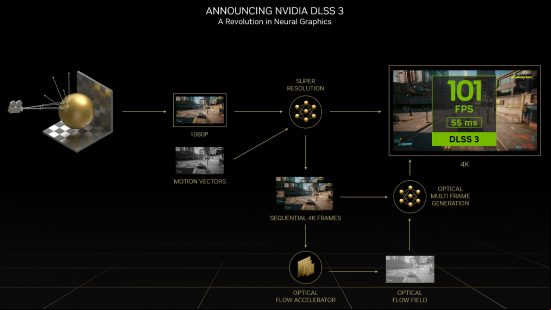
DLSS 3 frame generation uses the same principle as DLSS upscaling, of comparing previous frames to just-rendered ones to help create new images, but instead of upscaling the latest frame of a game, DLSS 3 invents whole new frames. So, one frame you see will be the original game render then the next will be a wholly made up frame based on what the algorithm predicts would happen next.

The performance increase from DLSS 3 can be huge – you can double your frame rate. This can make games feel much smoother. However, just as with DLSS upscaling, this technique isn't magic. The time-based comparison means fast motion can really throw off the algorithm – as the large difference between frames gives the algorithm less information to work with – making it not ideal for any sort of fast-paced game.
What's more, frame generation actually slightly reduces the "real" frame rate of your game so, for instance, if your starting frame rate is 60fps and you get 100-120fps with frame gen, the game will have input and movement latency that feels like 55-57fps. That's why we only recommend using it if your frame rate is already over a minimum playable level.
DLSS 3.5
DLSS 3.5 ray reconstruction is again an essentially completely different tech to DLSS 2 and DLSS 3 but works well in conjunction so has been wrapped up in the same software suite.
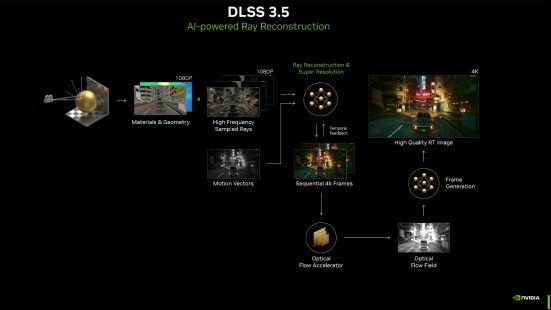
What ray reconstruction does is improve the fidelity of ray traced reflections by using AI-enhanced algorithms to better estimate how light is scattered from the reflected surface. The result is much sharper ray tracing effects with less likelihood of flickering and changes in the effect from frame to frame.

It's a very clever feature that works very well while having relatively minimal impact on performance. If its available in a game you play, you can fairly safely turn it on without risking a plummeting frame rate.
DLSS 3.7
DLSS 3.7 is a smaller update to DLSS that added a new Quality preset (version E) that developers can use when implementing DLSS 2 modes. It's basically a tweaked version of the algorithm that makes for "[a] slightly sharper image, improved fine detail stability, reduced ghosting and better temporal stability in general compared to DLSS 3.5." In other words, it looks better than ever.
DLSS 4
DLSS 4 is new version of DLSS that launched alongside the RTX 5000 series of graphics cards. Its key new feature is the addition of Multi-Frame Generation or MFG, which takes the frame generation added with DLSS 3 and ups this to allow for two or even three extra frames to be generated by AI. However, DLSS 4 also brought with it changes to several of the other features of DLSS that means it ups the image quality for upscaling and ray reconstruction.
Back to MFG, though, and instead of it having one conventionally-rendered frame then an AI-generated one then another conventionally-rendered frame, it can have one conventionally-rendered frame then two or three AI-generated frames.
The advantage of this is that it can boost apparent frame rates by a huge amount – up to close to 3x or 4x the original frame rate. This allows for incredibly smooth-looking games, with the algorithm doing a remarkably good job of creating excellent quality-looking AI frames, particularly in games where the view is only moving relatively slowly.
However, it's not a magic solution and is both only useful for some types of games and has its limitations even for the games with which it works. The below video by Hardware unboxed does a great job of showing the examples of where the tech works well or not, but the short version is that you should never use frame gen for faster-paced competitive games such as FPS and it's also a poor choice for games where movement is fast, such as racing and flight sims.
Meanwhile, even for games where it does work well – i.e. slower, more cinematic titles – it does come with some downsides. If your starting frame rate is already very low – well under 60fps – then frame gen can't make the game feel fast in of its responsiveness. In fact, it'll make it feel worse because frame gen reduces your "real" frame rate a little with each level of frame gen that you engage. So, the image will look smooth but the latency of the game goes down more and more making inputs and movement feel sluggish and detached.

Also, if you're monitor isn't particularly fast then frame generation can actually harm your game's latency for no benefit. Say your display runs at 144Hz and a game natively runs at 60Hz, enabling single frame generation can boost your frame rate to around the same rate as the monitor's maximum refresh rate. But engage MFG and generate two or three frames and your real frame rate is not only inherently limited by the refresh rate of your monitor but your real frame rate will drop even further then with single frame gen.
If you have a really fast display, though, (360Hz+) and a game is already running at around 120Hz, using MFG can mean you can enjoy an incredibly smooth-looking, fast frame rate while still maintaining a fast-feeling, low-latency feel.
As for the other benefits of DLSS 4, the main one is the move from a convolutional network AI model to a transformer model for all the AI systems. The result is that upscaling (DLSS 2) and ray reconstruction (DLSS 3.5) all get a very noticeable boost in image quality. Performance is a touch lower – typically a drop of a few percent in frame rate – compared to the older model, but image quality is much improved, as demonstrated by another HU video shown below.

What is the best DLSS 2 mode?
Currently, there are up to four DLSS 2 modes to choose from: Quality, Balanced, Performance, and Ultra Performance. These mostly do what they say on the tin, either prioritising detail or putting greater emphasis on the frame rate. Looking at them from a technical standpoint, they refer to the relationship between the initially rendered image and the upscaled version:
Nvidia DLSS Quality mode
Provides a small fps boost but has the least impact on image quality.
Quality mode will use the highest initial render resolution to inform the upscaling algorithm. For instance, this means that for a 4k final image the game will render at (2,560 x 1,440) 1440p with the DLSS upscaling then stretching this to 4k. Because it starts at the highest initial resolution, it's the most demanding of the bunch and offers the smallest performance improvement, but has the least impact on the overall quality.
This is recommended if you're running top end hardware with a 4k monitor with very graphically rich games and you just want to squeeze a few more frames out of your game to move from, say, 50fps average to a consistent 60fps+. Or, on the other end of the scale, it's the best mode for using with lower resolution screens on lower end hardware. That's because the higher starting resoluition gives you the best shot at getting good image quality even on a 1080p screen (when the game is only rendering at 720p).
Nvidia DLSS Balanced mode
Has a respectable fps boost with a slight impact on quality.
You can think of Balanced as the average or 'normal' setting that acts as the middle-ground. It's not quite as demanding as Quality, but it also doesn't make the same visual sacrifices as Performance. On a 4k display, this mode will render the game at 2,227 x 1,253.
Balanced is a good mode to go for if you're on a high resolution screen and consistently struggling to hit a decent frame rate. For instance, you might want to move from struggling to get 30-40fps to getting a consistent 60fps, or move up from 60fps to 90fps (these aren't exact figures, but broad indicators). It's an ideal mode for 4k screens as yoiu get a big frame rate boost while still having minimal impact on image quality. It's more noticeable on 1440p screens, though, and is as far as you'll generally want to go on 1080p screens.
Nvidia DLSS Performance mode
Offers the biggest fps boost, but carries more chance of blurring.
Nvidia often uses its Performance setting when showcasing just how many frames a DLSS-enabled game can push. It offers a higher frame rate but sometimes comes with a hit to its visuals, including a loss in fidelity. On a 4k screen it will render at just 1,920 x 1,080 (1080p).
Performance is very much a usable option for 4k screens. You'll notice the drop in sharpness but image quality is still surprisingly good, generally. On 1440p screens if can look quite poor, though, and is generally quite bad-looking on 1080p screens.
Nvidia DLSS Ultra Performance mode
Gives the biggest frame rate jump, if you don't mind blurry visuals.
ing the roster a little later than the other options, this mode offers the lowest resolution rendering image compared to the chosen native resolution. As a result, you get the biggest leap in frame rate but this often comes with a noticeable hit to the visual quality. On a 4k screen it renders at just 1,280 x 720.
This setting is really only usable on 8k screens, which are basically non-existent. On such screens (where it's upscaling from a 1080p output resolution), it can look ok but even on 4k screens, the 720p render resolution doesn't look great. It's not a viable option for lower resolution screens.
How good is DLSS 2 Performance?
DLSS performance varies depending on hardware configurations, the game you're playing, and whether or not you're running ray tracing, making it difficult to put a number on exactly what you can expect.
Let's take a look at some of Nvidia's internal numbers to get an idea of what to expect (take these with a pinch of salt):
Doom Eternal
DLSS makes ray tracing significantly more accessible, even when playing Doom Eternal at 4K resolution using max settings. Nvidia says DLSS accelerates frame rate by up to 60%, with nearly all RTX graphics cards reaching above 60fps.

Red Dead Redemption 2
Open world games are often a little more demanding than others, but Nvidia says any RTX graphics card can run Red Dead Redemption 2 at Full HD, above 60fps, on max settings with DLSS. It even lowers the barrier to entry at 4K resolution, boosting performance by up to 45%. Better yet, this extends to Red Dead Online, too.

Rainbow Six Siege
DLSS is particularly handy in competitive shooters, where each and every frame can mean the difference between a win and a loss. Quality mode is probably better if you're running Rainbow Six Siege at 1080p or 1440p, but DLSS Performance mode lets you run 4K resolution without lowering your frame rate. You'll see up to a 50% fps boost when running the game in UHD at max settings, and it even pushes the RTX 2060 into triple digits.

Lego Builder's Journey
Some would consider best graphics cards fail to achieve more than 20fps – unless you use DLSS. 60fps is still unachievable with these settings, but a potential 163% increase in frame rate gets close enough on the RTX 3080 Ti, while other GPUs firmly sit above 30fps. Those of you that prioritise frame rate will want to crank things down to 1080p with DLSS Quality on instead.

Call of Duty: Warzone
Frames matter in a game like Call of Duty: Warzone, and certainly delivers a performance hike. If you're not willing to settle for 1080p, the green team's AI tech can provide an FPS boost of up to 60%. Of course, if you're playing with competitive settings, you could squeeze even more out of your gaming PC.
That said, many gamers are still rocking older graphics cards thanks to shortages, which means DLSS could help your rig keep up while it waits for an RTX 4000 series upgrade.
, these are Nvidia's internal figures and you should take them with a pinch of salt. It goes to show how DLSS can also compensate for questionable optimisation, however, as well as facilitate a smoother experience on polished games.
How does DLSS 2 work?
You may have heard the term 'upscaling' before, which goes some way towards visualising DLSS's magic in action, but it's a tad more complicated.
It all starts with the NGX supercomputer, where Nvidia trains its AI using machine learning. It feeds the neural network thousands of images, allowing the AI to compare ultra high-resolution stills, which are presumably 64x super sampling anti-aliased versions, with lower resolution source images that haven't been tampered with. This allows it to reference the quality of the source image and chart a path to rebuild it into the larger version using inference.
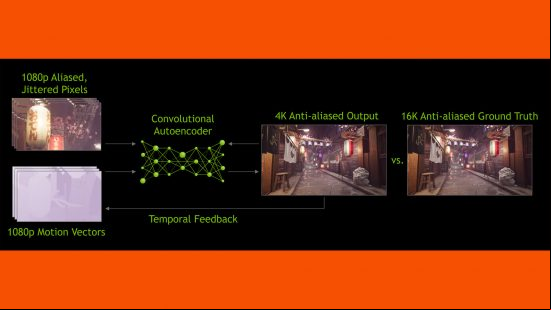
With its upscaling model trained, Nvidia can then apply this algorithm to its upscaling engine in-game. This algorithm is fed with information such as the just-rendered frame, the previously rendered frame, and motion vectors from the game that tell the algorithm how the player's view has moved. These all allow the algorithm to calculate a prediction for what the image 'should' look like.
In essence, it works just like many other earlier frame-comparison techniques such as as temporal anti-aliasing (TAA). However, DLSS just works better than most such previous algorithms, producing a better overall end image that suffers less from visual glitches due to the algorithm incorrectly interpreting the change in view from one frame to the next. Also these temporal (time-based) upscaler – DLSS 2, FSR 2, and XeSS – still suffer from these glitches on occasion but in general they're surprisingly good.

That said, the main situation where we'd recommend steering clear of DLSS or any other upscaling technique is in esports-type FPS titles. The fast movement required in these games can really mess with the algorithm and produce game outcome-affecting visual disturbances.
The first generation of DLSS (DLSS 1) required the AI to train for each and every game. DLSS 2, however, uses a general approach that allows the feature to apply AI enhancements automatically to all compatible games through Game Ready drivers. From there, RTX graphics cards use their Tensor Cores to push the improvements in real-time.
DLSS 3 builds on earlier iterations of Deep Learning to power Frame Generation. This cutting-edge upscaling technology analyzes frames to generate extra AI-created frames that the game doesn't have to render itself, resulting in even higher frame rates DLSS 2.
What graphics cards DLSS?
All of Nvidia's RTX graphics cards some form of DLSS, with all previous cards and any competitor cards from AMD or Intel not ed. For the latter you'll need to use FSR or XeSS.
However, not all RTX cards all features of DLSS. In particular, DLSS 3 frame generation is only available to RTX 4000 series and (presumably) later cards. Oddly, though, DLSS 3.5 ray reconstruction is available to all RTX cards. Yes, DLSS got really confusing once they went beyond it just being an upscaling tool.
The reason Nvidia gives for locking down DLSS access is that some or all of the features tap into the graphics architectures Tensor cores. These are the processors that are optimized for machine learning-type calculations – matrix multiplication and the like. However, AMD has proved with FSR that these cores aren't essential to make an equivalent feature to DLSS, as that tech works on all graphics cards. Likewise, Intel's XeSS is cross-platform, though it can take advantage of Intel's own machine learning cores to get slightly better performance.
What games DLSS?
It's up to developers to implement DLSS, meaning not all games it and s can't just turn the feature/s on using the latest Nvidia driver. Instead, Nvidia has to make a concerted effort to encourage game developers to add DLSS features to their games.
Currently, there are three ways for developers to introduce DLSS into their games, including natively from within Unity, ing the Unreal Engine plugin, or grabbing the newly available SDK. for DLSS is growing all the time, with new games getting the feature every month – a number we expect to grow exponentially with how accessible it now is.
You can see the hundreds of games and applications with DLSS listed on Nvidia's website. This resource even shows exactly which DLSS features each game includes, whether its DLSS 2, 3, 3.5, or all the above.
With Nvidia's investment into ARM and rumours swirling about the Switch OLED, meaning it's only accessible on PCs rocking an RTX graphics card.
Nvidia DLSS vs AMD FSR: what's the difference?
While Nvidia's DLSS and AMD FSR help strike a balance between performance and resolution, both tools are fundamentally different from each other. The, while FidelityFX uses algorithms to achieve similar results.
DLSS also needs RTX GPUs with Tensor cores to work, while AMD's FSR is compatible with a variety of graphics options. While this also limits DLSS compatibility to a specific list of games, Nvidia has a six-tap spatial upscaling alternative to FSR that works with any game, and it can be enabled within GeForce Experience.




